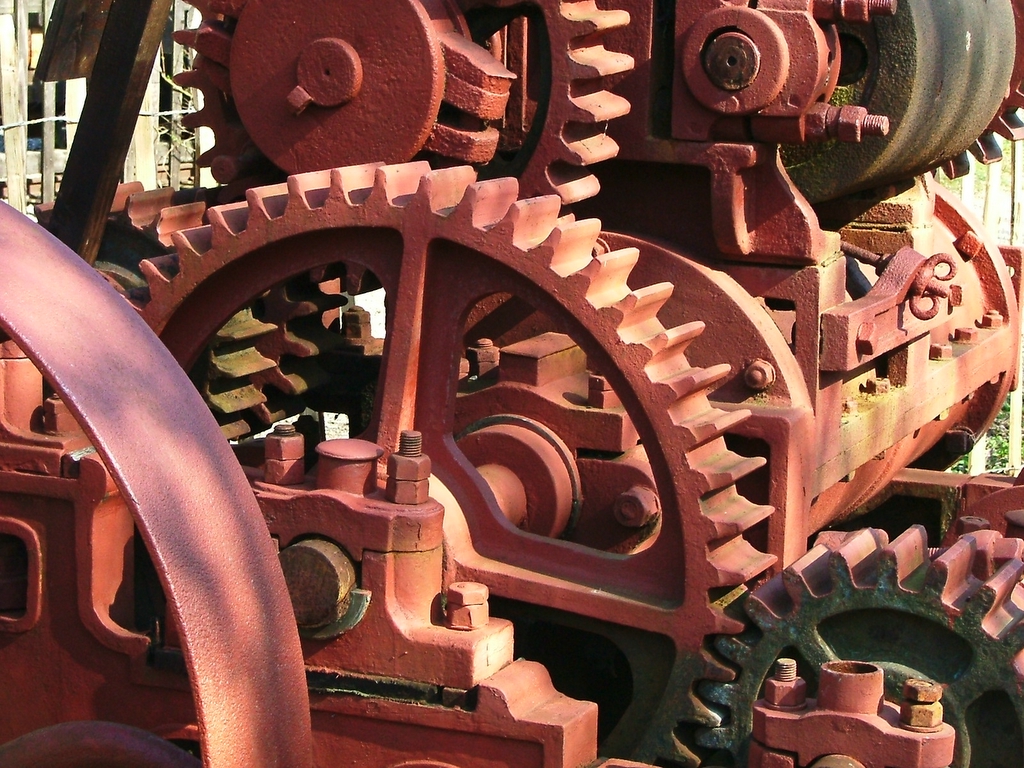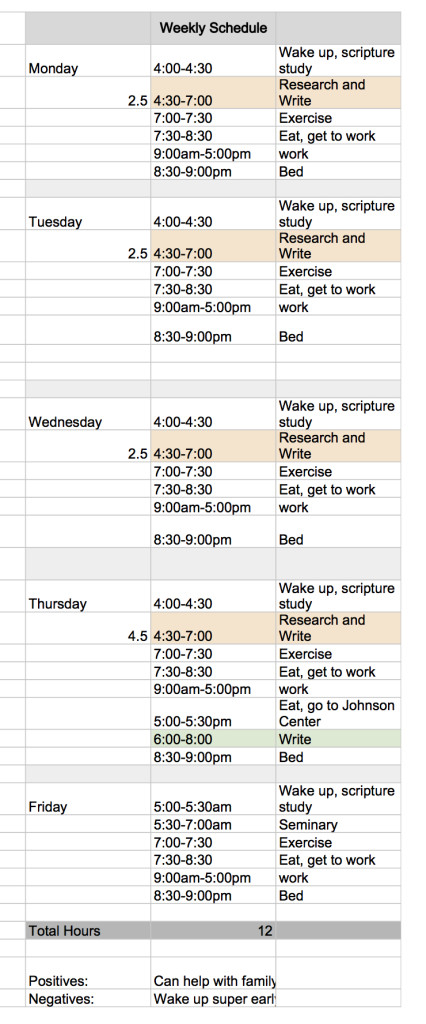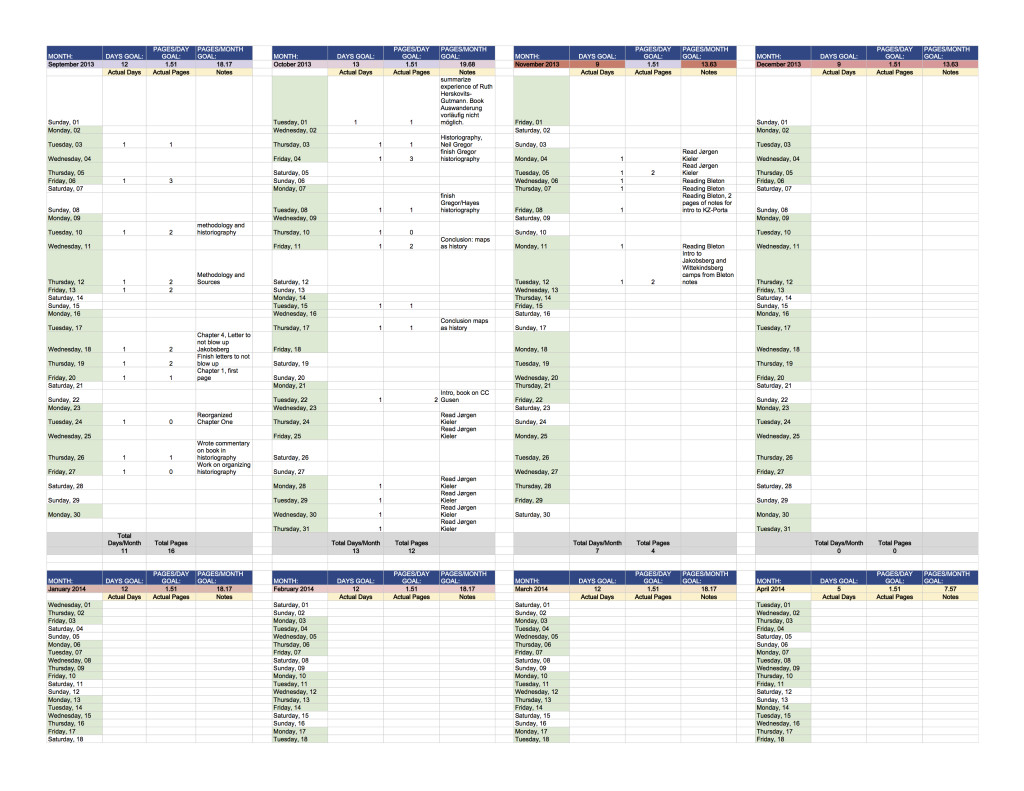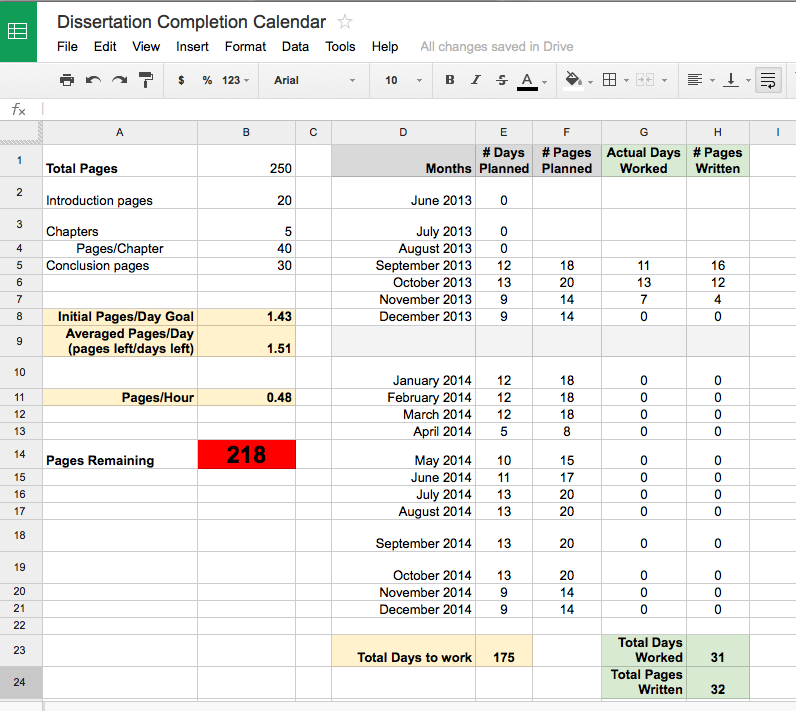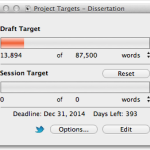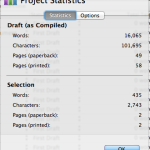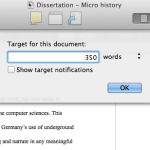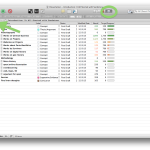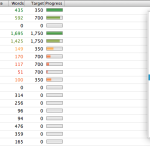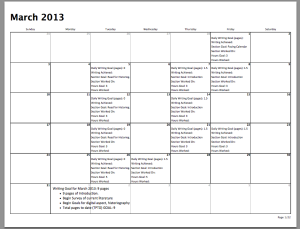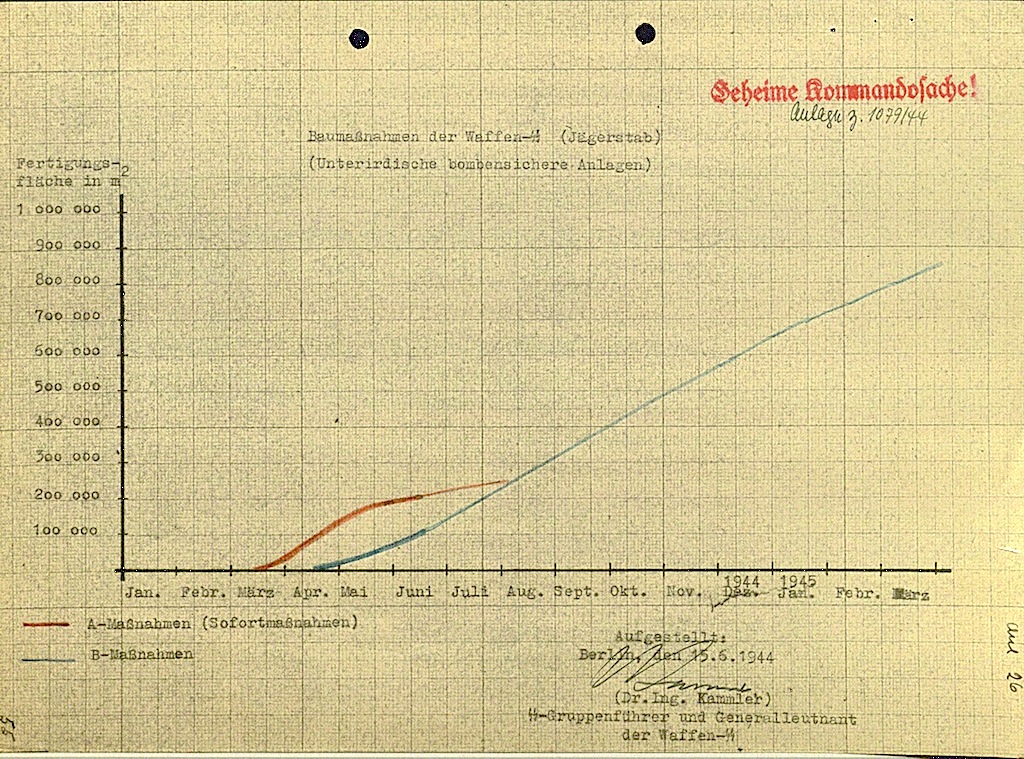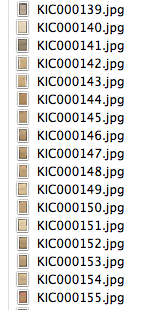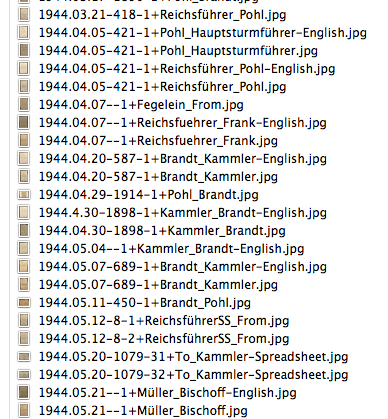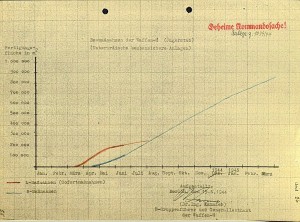I recently had a whole week to work on my dissertation. Each day I wrote my
thoughts at the beginning of the day and a short To Do list. I thought I would
share as it is a small glimpse into the process of writing a large scholarly
work.
Monday, July 11, 2016
Today I worked on
– flow and structure of Chapter 1, part 2.
– take out all of the passive voice in chapter 1, part 2, and parts of the
Introduction.
– Export parts of the Intro and Chapter 1 to Word document to send to
committee.
Didn’t finish going through:
– flow and narrative of Research Question and Argument sections of the
Introduction.
– flow and argument of Chapter 1, part 2, to see if it fits section
conclusion.
Tuesday, July 12, 2016
I should read through the chapters about the prisoners to see if they actually
uphold my new argument…
To do today:
– Read Introduction for flow and narrative. Check for grammar, argument, etc.
– Read Chapter 1, part 2 for flow, narrative, grammar, and to see if it fits
the conclusion of that section.
– Format and send it to committee.
Need to research:
– which historians argue that “Vernichtung durch Arbeit” was selectively
applied, and which do not.
Wednesday, July 13, 2016
Maybe I should just roll Chapter 1, part 1 into part 2 and not have parts.
To do today:
– Read through Koel book on history of the SS.
– Start reading Langerich’s biography of Himmler (decided to get the English
version for the sake of time).
– Read through Chapter 3 to see if my new argument is supported
– Notes while reading:
– Clarrify argument for the chapter and rewrite the chapter introduction.
– Use available works about the Neuengamme KL when discussing the
Neuengamme KL
– Address the vast literature about the Holocaust and KL research. Put
the most important in a big footnote.
– Passive voice should be removed!
– Prison Infirmary section: Add wordage that talks about how the SS did
not care for the inmates and wanted them to die.
– Technical writing point: Add @ to the end of the Zotero source when
citing multiple sources. Then in Word, search for '.@' and replace with
','.
Thursday, July 14, 2016
Really frustrated and depressed about the dissertation today. I don’t think I’ll
get it finished, and I don’t care to work on it anymore. I don’t think I’ll get
the argument right. I probably can’t justify/support the argument based on the
research I have already done, and I can’t handle any more research at the
moment. It’s never enough! (This song comes to mind: https://youtu.be/37tzsSP-Dc0)
Well, suck it up, quit whining (elitist, 1st world problems) and get back to
reading through Chapter 3.
Notes while reading:
– At beginning of Prisoner Hierarchy section, discuss why important and what
it shows about SS ideology vs. economic drive.
– Do this for each section.
– Prisoner Hierarchy section:
– Make note that this camp used similar hierarchy as other camps. Self
regulating inmates.
– Section on hair: provide more analysis. What did the different hair cuts
mean?
– Letters and packages section: Show that Danish were privileged because
they were the only ones allowed to send and receive letters and packages.
Friday, July 15, 2016
So, good news back from the committee which means I’m in good spirits again.
What I did was actually good and acceptable. So now, moving on. Some thoughts:
– Perhaps just merge part 1 and part 2 of chapter 1.
– Maybe leave Chapter 3 and 4 as is with a clarification or argument that the
survivor voices should stand on their own. Then a fifth chapter analyzing
them?
To do today:
– Read through Spoerer book, to say that I have and footnote it, shows basics
of SS history. Found really good article by Spoerer with discussion about
defining the terms forced laborer, foreign laborer, slave laborer, and
less-than-slave laborer. Use this in Chapter 1 instead of the confusing
paragraph I had before.
– Merge part 1 and 2 in Chapter 1. (not done yet)
– Write up this weeks notes as a blog post (done a few days later)
– Format Chapter 1 and update the dissertation website (not done yet).