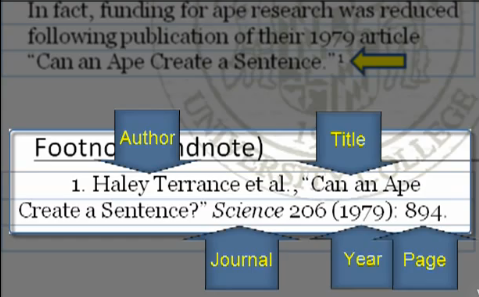Update: It appears that most people come to this page looking for how to properly attribute a blog post in their footnotes, not how to do footnotes in a blog post. 🙂 So, a different search shows how to do the former, while this post shows how to do the latter. Search tip, add the style you are looking for when you type in “how to footnote a blog”. So it would be “chicago manual style how to footnote a blog”. Below is the proper way to footnote a blog in your paper using the Chicago Manual of Style, taken directly from their site linked above:
Blog entry or comment
Blog entries or comments may be cited in running text (“In a comment posted to The Becker-Posner Blog on February 23, 2010, . . .”) instead of in a note, and they are commonly omitted from a bibliography. The following examples show the more formal versions of the citations. There is no need to add pseud. after an apparently fictitious or informal name. (If an access date is required, add it before the URL; see examples elsewhere in this guide.)
1. Jack, February 25, 2010 (7:03 p.m.), comment on Richard Posner, “Double Exports in Five Years?,” The Becker-Posner Blog, February 21, 2010, http://uchicagolaw.typepad.com/beckerposner/2010/02/double-exports-in-five-years-posner.html.2. Jack, comment on Posner, “Double Exports.” Becker-Posner Blog, The. http://uchicagolaw.typepad.com/beckerposner/.
So the first hurdle I have come across, is how to do the footnotes on these pages and posts. I tried two different approaches before settling, with still some insecurity, on a plug-in to handle the formatting for footnotes. There are two options, and I’m kind of leaning on going back to the first option after writing this.
Option 1: By Hand
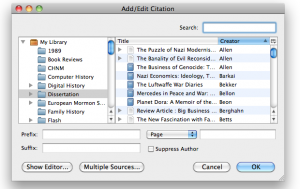
Hand code the footnote numbers as links and the footnotes they link to. Well, you don’t actually have to format and code it all by hand. Microsoft Office and OpenOffice Writer actually do a pretty decent job of creating the links and formatting the footnotes to look and act decently. It’s a simple copy from the word file and paste it into the “Visual” editor in WordPress. After that I would switch to the “HTML” editor, copy the text and plug it into my trusty terminal using Vim to do some quick search and replace of unwanted things (like styled span tags for every paragraph and some CSS formatting). You can use any text editor that has the search and replace ability. Then I pasted the text back into the “HTML” editor, and I was good to go.
Option 2: Use a Plugin
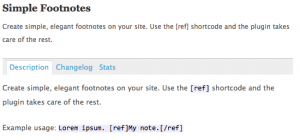
This option has some benefits and drawbacks. I tried a number of different plugins but settled on the Simple Footnotes plugin by Andrew Nacin. The benefits are that you don’t have to hand code or edit anything. You just add in a [ ref] tag and put in anything you want to be as a footnote, and close it with a [ /ref] tag.[ref]This example has a space after the first square bracket so that it does not render as an actual footnote.[/ref] The plugin automatically takes care of formatting, and puts the footnote at the bottom of the post or page. Another benefit is that it adds the footnote text to the “alt” field of the anchor tag so it “pops up” when you hover the mouse over the footnote number in the body of the text. The big downside, and the reason I’ll probably switch back to hand coding it, is that this method is not very portable. If I ever need to grab the text out of the WordPress database, then I’ll have the footnote text in the middle of the text body. It is also that way as you are writing, so it kind of gets in the way. This is especially noisome when the footnote is rather large. True, you can copy and paste the displayed HTML or source HTML and have it turn out OK, but it is really a pain to have the footnotes in the body of the text as you try to write or edit.
Those were the options I see for adding footnotes to a WordPress blog post or page. It would have been really helpful to have a zotero plugin for WordPress that allows you to add a citation just like a Word or Writer document. I know there’s a way to export a “bibliography” from zotero with the selected works, but it doesn’t take care of formatting, adding the numbers and links and such. Hmmm, I wonder if that’s possible, and if I could/should write it…